Control the chaos and unleash your team's potential with Extensis Connect / Learn More
Control the chaos and unleash your team's potential with Extensis Connect / Learn More
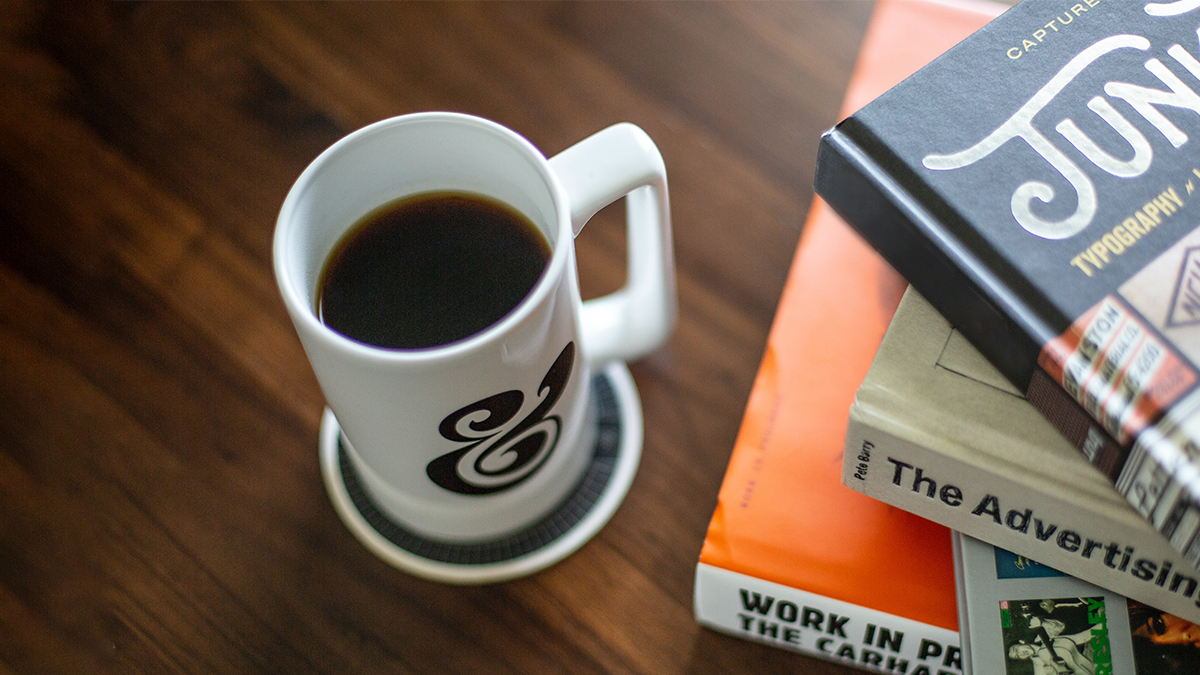
Corporate font compliance is more nuanced than you might think. You may already know that managing your font collection effectively is crucial, but it’s important to note that not every font user in an organization will use corporate fonts the same way.
Different team members play vital roles at various stages of the creative process. Some font users will need to be very hands-on with your corporate fonts. For example, graphic designers will constantly use your corporate fonts in creative projects — web graphics, collateral, and templates for colleagues in other departments. At the other end of the spectrum, you have team members who need access to fonts but aren’t really doing any design work — folks in marketing, sales, administration, and leadership.
It’s tempting to spring for a one-size-fits-all solution. However, the larger and more varied your team is, the more important it is to give them corporate font management tools that truly support their roles and responsibilities. Otherwise, you might leave creative team members without the design support they need, or even overwhelm other departments with cumbersome font management clients. Either extreme can lead to poor adoption of your corporate font management solution, which can make font compliance more challenging and frustrate all the font users on your team.\
Universal Type Server is a font management solution that manages groups, users, and fonts, so that everyone on your team has the access they require. It offers two different clients for different kinds of end users so you can keep corporate font management and compliance on track:
The Universal Type Client (UTC) font management solution is perfect for designers, publishers, and any other content creators who need full access and control of a wide range of fonts from your collection. It was designed to support productivity and inspiration while saving creatives time.
For example, someone using UTC can:
Naturally, not every font user in your organization will need or want all these features included with UTC. That’s why Extensis offers Universal Core Client (UCC) — a streamlined client that delivers efficient font access for font users who work with “pre-created” content, such as templates.
|
|
Universal Core Client |
Universal Type Client |
|
Stay in Sync |
|
|
|
TurboSync (fast font synchronization)
|
X |
X |
|
Access only approved fonts by user
|
X |
X |
|
Font Compliance |
|
|
|
Controls user font access
|
X |
X |
|
Prevents unlicensed font use
|
X |
X |
|
Network Integration
|
|
|
|
Active directory / open directory integration (LDAP)
|
X |
X |
|
Kerberos secure network authentication
|
X |
X |
|
Creative Control
|
Universal Core Client |
Universal Type Client |
|
Activate fonts on demand
|
X |
X |
|
Browse and preview any font
|
|
X |
|
Auto-activate with plugins for adobe InDesign, Illustrator, Photoshop, InCopy, After Effects and QuarkXPress
|
|
X |
|
Preview any text with QuickType custom previews
|
|
X |
|
Find similar fonts fast with Quickmatch
|
|
X |
|
Staying Organized |
|
|
|
Group fonts into sets
|
|
X |
|
Group fonts into sets
|
|
X |
|
Group fonts into sets
|
|
X |
|
Clean problematic font caches
|
|
X |
By offering two distinct clients, Extensis is able to ensure that Universal Type Server is a comprehensive, flexible font management solution that can benefit your entire organization. Since Universal Core Client is a lighter, more streamlined client, we price it accordingly. Therefore, your organization can give all your corporate font users the precise tools they need, while keeping costs low. If you’re wondering which roles will benefit from which font client, here’s a quick and simple overview of sample roles, responsibilities, and the right clients for them.
|
|
Universal Core Client |
Universal Type Client |
|||
|
|
X |
|||
|
Software UI Designer building user interface for software programs and applications |
|
X |
|||
|
Prepress Staff who receive files to be printed and need to ensure the right versions of the right fonts are available to the projects so they print correctly |
|
X |
|||
|
Editor/proofreader reviewing content and layout of a publication for brand consistency
|
X |
|
|||
|
Sales, marketing, administration, and finance teams creating documents, in standard office applications, such as PowerPoint presentations, sales quotes, form letters, and annual reports, using corporate fonts for brand consistency
|
X |
|
|||
|
Executive staff creating PowerPoint presentations using corporate fonts for brand consistency
|
X |
|
|||
|
Account and Project Managers coordinating project development and delivery between creative groups and clients—overseeing technical details, such as font usage, for brand consistency
|
X |
|
|||
These two clients work together to make sure that everyone in your organization has access to the corporate fonts they need, without getting weighed down by features they won’t use. It’s just one more reason that Universal Type Server makes font management virtually effortless for organizations across a wide range of industries.