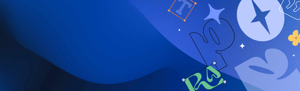
Font Organization: Enhance Creativity & Efficiency
TABLE OF CONTENTS
TABLE OF CONTENTS
Font Organization: Enhance Creativity and Efficiency
Organizing fonts isn’t just about keeping things tidy—it’s the key to boosting your creative potential and streamlining your workflow. Whether you’re a freelancer, part of an internal or agency-based design team, or managing IT systems for a creative team, proper font organization helps you stay efficient and productive.
Why Font Organization Matters
Organizing fonts effectively is crucial for anyone working in creative industries. For individual designers and freelancers, an organized font library saves time, reduces stress, and leaves more room to focus on profitable activities. On a larger scale, creative teams can benefit from standardized font organization that minimizes administrative tasks and improves productivity. In short, better font organization means faster projects, happier clients and bosses, smoother creative operations, and more efficient, effective designers and creative teams.

Organize Fonts Your Way
If you’re a freelancer or full-time creative, organizing fonts based on your workflow will save you time and headaches. Grouping fonts by client, project, or style means you can find what you need quickly and stay focused on design work. The result? More time to hit project milestones and deadlines, and less time digging through endless font lists.
Want to see how easy it can be? Check out our Managing Fonts/Auto Activation Tour for a step-by-step guide to making font organization seamless.
Font Organization’s Primary Benefits For Creatives:
- Increased efficiency provides more time to meet deadlines
- Increased productivity makes for happier clients and/or bosses
- Way less stress and way more focus
Team-Based Font Organization: Streamline Collaboration
For IT and operations teams managing font usage across departments, organizing fonts by client, campaign, or style is crucial. By giving designers the flexibility to organize fonts as they see fit, while maintaining central control, IT departments can ensure consistency across projects without micro-managing. That means font organization increases the efficiency and productivity of both IT departments and the creative operations they support.
This system not only boosts efficiency but also cuts down on support tickets. IT pros can spend less time fixing font issues and more time working on strategic initiatives that grow the business.
Explore how permission controls can streamline your team’s workflow by taking the Permissions Tour.
Font Organization’s Primary Benefits For IT Teams + Creative Operations:
- Fewer support tickets
- Increased efficiency
- Increased productivity
- Strategic focus on tech stacks

A Word On Font Collections, Sets, Families, And Libraries
Efficient font organization utilizes collections, sets, families, and libraries to help streamline creative workflows.
- Font collections group related fonts for easy access.
- Font libraries are a common term for font collections that are curated for a specific purpose. They can be created for individuals or teams. Font libraries provide ready access to necessary and desired fonts, within the context of the collection. For example, a library titled “Our Favorite Client’s Q4 Campaign” should include all fonts considered and approved for your favorite client’s Q4 campaign, so that everyone on the team can access them. Extensis font solutions provide flexible font library organization options.
- A font set is similar to a playlist in a digital music player: the set is a list of fonts contained in the library, so adding fonts to a set or removing fonts from a set doesn’t change the library.
- A font family is a group of related typefaces that share design traits but differ in style or weight (e.g., bold, italic). Organizing by families keeps fonts consistent and easy to find.
- When it comes to data, tagging is the practice of applying words or short phrases to an asset, so that search functions can sift through options and serve up results relevant to the user’s search. This makes it easier for creative users to search and find fonts. Extensis Smart Tags automatically applies tags to all fonts in your collection, making it easy to quickly search within multiple libraries and sets.
Organizing fonts into sets, collections, and families makes it much easier for designers to access the right fonts when they need them. Font sets, like playlists, allow you to curate fonts for specific projects without altering the master library, which helps streamline workflow and keeps workspaces clutter-free. By grouping fonts into collections based on style or usage, creatives can quickly find fonts that fit the desired aesthetic, whether for moodboards, branding, or ongoing campaigns.
For creative operations and IT teams, organizing by families ensures that fonts remain visually consistent across different platforms and designs, while sets and collections help track project-specific font usage. This level of organization minimizes time spent searching for the right font, improves creative efficiency, and ensures consistent brand presentation. Additionally, organized font libraries make it easier to monitor licensing and compliance, reducing the risk of font misuse and legal issues.
Organizing fonts effectively builds a smoother, more productive creative process for teams.

Key Advantages Of Font Organization
Improved Workflow Efficiency: Organized fonts allow designers to quickly locate and use the desired and permitted typefaces, reducing the time spent searching for appropriate fonts and enhancing the overall design workflow.
Consistent Branding: Organizing and using specific fonts consistently across various projects helps organizations maintain a unified and recognizable brand identity, reinforcing brand recognition and recall.
Enhanced Creativity: Organized font libraries enable designers to explore and experiment with different typefaces easily, promoting creative diversity in design projects.
Reduced Errors: Proper font organization minimizes the risk of using incorrect or unauthorized fonts, reducing the likelihood of errors in design projects and preventing legal or branding issues.
Compliance with Licensing: Organized font libraries facilitate tracking font licenses, ensuring that fonts are used in accordance with licensing agreements, avoiding copyright infringement, and potential legal consequences.
Effective Collaboration: When fonts are organized, collaborating team members can access and utilize the same fonts, ensuring design consistency and minimizing the risk of font-related discrepancies.
Simplified Font Updates: Keeping fonts organized makes it easier to manage updates and replacements for outdated or problematic fonts, ensuring that projects continue to use the latest and most suitable typefaces.
Faster Project Iterations: With organized fonts, designers can quickly iterate on design concepts by easily swapping fonts in and out of projects, allowing for faster design revisions.
Resource Efficiency: Knowing which fonts are available and appropriate for specific projects, designers can avoid unnecessary font acquisitions or downloads, saving both time and storage space.
Facilitated Font Discovery: Well-organized font libraries make it easier to explore and discover new fonts, helping designers find the perfect typeface for specific design intents.
Ease of Backup and Recovery: Organized fonts can be systematically backed up, making it simpler to recover fonts in case of data loss or system failures.
Smoother Handoffs: When handing off projects to clients or other design professionals, organized font libraries ensure that fonts are easily transferable and compatible across different systems.
Scalability: As the number of fonts used in various projects grows, maintaining organized font libraries becomes increasingly important to manage font diversity, prevent clutter, and ensure font license compliance across projects.
In essence, organizing fonts streamlines design processes, reduces issues, enhances collaboration, and ensures compliance with licensing agreements, contributing to more efficient and successful creative endeavors.
The Best Font Organizational Structure From Our (Award-winning)
Customer Success Team.

Fundamental Structures For Organizing Fonts
Project Based (Highly Recommended)
- Consider creating project-specific libraries within your font repository. This can help keep fonts related to a particular project separate from your general collection.
- If working on multiple projects for the same organization or customer, consider using sub-folders to list out the projects under the customer or organization’s name.
Font Type or Classification (Recommended In Certain Instances)
- Group fonts based on similar characteristics like serif or sans-serif width style and intended use (body text, headings, logos, etc.).
- Create subcategories within larger categories to further refine your font organization.
Font Name (Not Recommended)
- Use font names to create a naming convention for your font files. This can help you quickly identify and locate specific fonts using an alphabetical list.
- You can also organize deeper using sub-folders with additional information such as font family, weight, and style.

Centralized Repositories (Recommended)
- Create a dedicated library for storing all your organization’s font files. This could be one library or several based on your organization’s needs.
- Organize fonts into libraries based on the categories above or by using your:
1. Organizational Location(s)
2. Customer / Customer Name
3. Font Descriptions - Like decorative, sans, or script
Font Selection and Licensing (Recommended In Certain Instances)
- Create groups to ensure you have the necessary licensing rights for the fonts you plan to use.
- Use additional libraries to organize these licensed fonts by project, organization, product, or customer names.
Font Duplicates and Font Versions (Recommended In Certain Instances)
- If duplicate fonts exist, consider creating a library with a distinct name to avoid confusion with these fonts.
- Duplicate fonts contain the same names as others only differing by the font type (OpenType, TrueType, and PostScript) or by version number - 1.00 vs 1.01.
- Labeling these fonts will allow users to find and use the correct fonts for a project if they are maintained in an area that is easily identified.
Additional Tips
Perform Regular Audits
- Periodically review your font collection and move fonts that are rarely used or no longer align with your design needs to libraries that might not be visible to others in your organization or labeled correctly, letting them know these are not for use or quarantined.
This helps prevent your collections from becoming overwhelming, disorganized, and potentially introducing risk into your projects.
Backup or Cloud Store your Fonts
- Regularly back up your font collection to prevent data loss.
- Utilize cloud storage to ensure access to your fonts from different devices.
By implementing some of these fundamental practices you can minimize font risks and maintain a well-organized font collection that supports your organization.
Best Practices For Organizing Fonts In Adobe Illustrator, Photoshop, And InDesign
How do I organize and categorize my fonts in Illustrator, Photoshop, and InDesign?
Use a font management tool to group fonts into collections or categories. Utilize the “Favorites” feature in Illustrator, Photoshop, or InDesign to quickly access frequently used fonts.
While Adobe does provide font management tools, this functionality can be greatly improved in creative workflows by implementing a more robust font manager. For example, if using a font management tool like Connect, the first step towards a streamlined Adobe font management process would be to utilize Libraries and Sets. This will make finding and activating fonts much easier and more accurate. Using Connect’s Font Panel in these applications takes it a step further by making this organization visible directly in-app, allowing you to stay focused and spend more time in your creative workflow.
Can I create font groups or collections within Illustrator, Photoshop, and InDesign?
You can group your fonts together in your font list by the family they belong to. Select the view menu in the top right of your screen, and select "Group Families." This will result in the fonts being grouped together based on the "Font Family" column.
You can also use the Connect font panel to access organization preferences directly within these applications.
How can I efficiently manage large font libraries in Illustrator, Photoshop, and InDesign?
Use a font manager to handle large libraries, deactivate unused fonts, and create custom groups. Limit active fonts in Illustrator, Photoshop, or InDesign to improve performance.
Connect’s in-application font panel provides the ability to manage large font libraries easily within applications.
How do I rename or tag fonts for better organization in Illustrator, Photoshop, and InDesign?
Font names can’t be changed in Illustrator, Photoshop, or InDesign; use a font manager to tag or rename fonts for better organization.
Next Steps: Implementing Your Font Organization Strategy
Now that you understand the importance of font organization and the tools available, it's time to implement your strategy. Start by assessing your current font library and categorizing fonts based on your needs—whether by project, client, or style.
Then watch this brief tutorial to refine your approach.
Essential Tools And Resources For
Font Management
Maximize your efficiency with our Creative Intelligence Suite that’s designed for optimal font organization and font license management—including safeguarding font usage and font license compliance. Automate font activation, reduce manual errors, and prevent problematic fonts from entering production and going “live.”
.png?width=300&name=creative-intelligence-suite-nav-menu-img%20(1).png)


.png?width=104&height=124&name=Rectangle%201405%20(1).png)
.png?width=104&name=nav-thumbnail%20(2).png)

